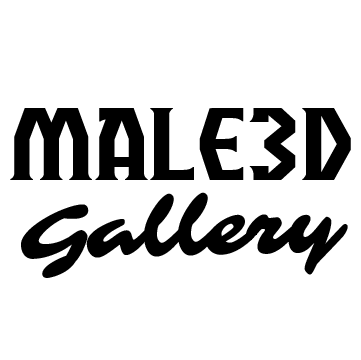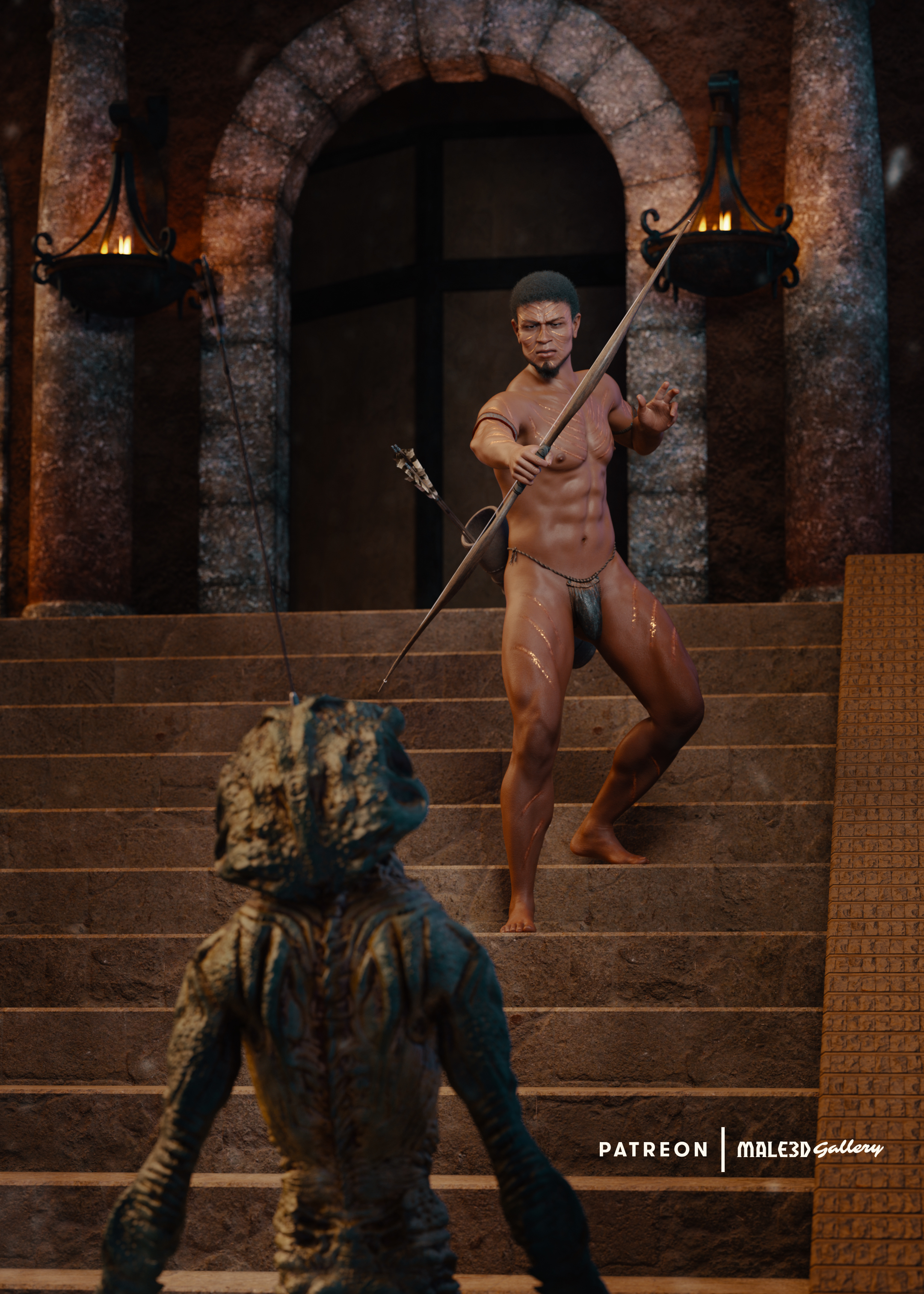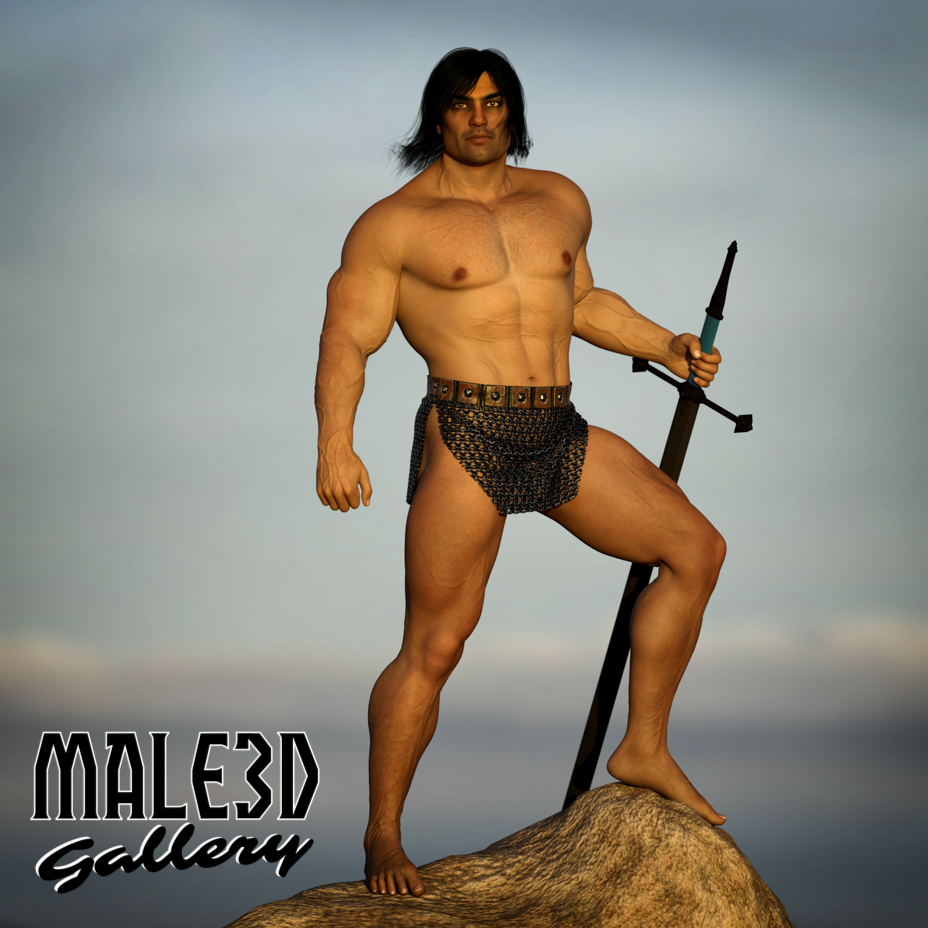Enchanting the Sword
July 18, 2021

This is my first entry for the “Sword and Sorcery Fantasy Contest” over at Daz3D. I’ve been a fan of the genre since I was a kid, and much of my art is heavily inspired by the books, comics, and movies in the genre that I’ve consumed over the years. Think Michael Moorcock’s Eternal Champion series, or Conan the Barbarian. It’s no surprise that I wanted to join the contest as soon as I saw the announcement. I would love to win, but participating is fun enough.
The Prompt
The page for the contest reads:
“One render to rule them all… okay, nine. Enter to win Daz’s latest contest, Sword and Sorcery. In this fantasy genre, a hero fights personal battles in quests and adventures that feel self-motivated or symbolic (more personal, less apocalypse). Join the quest and submit an epic fantasy render!”
This definition of Sword and Sorcery immediately gave me a frame of reference to work in my render.
The Process
For my first entry, I wanted to go the literal way. It’s “Sword and Sorcery”. So let’s have a sorcerer enchanting a sword. Easy! I chose Abasi as my model simply because he’s one of my favorites, and he has a thing for swords in my headcanon. For the sword, I wanted something that looked more fantasy, less historical. I looked through my collection of swords from the Daz store and chose the Bellum Animis Sword. With those elements decided, the image started forming in my head.
For Abasi’s pose, I wanted the attention to be drawn to his face. I wanted angles that would lead the viewer’s eyes to Abasi’s eyes. I knew I wanted him on one knee. In my first iteration, the sword was floating in front of Abasi, hovering above his knee, but it looked disconnected. I wanted Abasi and the sword to be one, so I placed the sword on his knee, while he’s gently holding it with one hand. That gave me one strong, geometric line in the composition, but it didn’t bring the viewer’s eye to Abasi’s face. Thus, I decided to rise Abasi’s other arm so no matter where you start lookig, your eyes scan Abasi’s face. I liked the two angles made by the sword and Abasi’s arms, but it needed something more. That’s when I decided that I would add some magic lines to the render in post. That would complete a triangle, and would have the viewer’s attention scanning around the whole image.
Since I wanted the attention on Abasi’s face, I wanted a color scheme that would compliment his. I decided to go with warm colors for the magic, to bring out the warm tones in Abasi’s skin. With that choice, the rest was easy: everything else should have a cool tone so it wouldn’t distract from the main focal point.
I made a simple cloak in Marvelous Designer and textured it in Substance Painter, giving it a little interest with the metallic border, but keeping it mostly grey so it would blend with the background.
And for the background, I had this idea that Abasi would be in some sort of ruin. I had all kinds of rubble and broken statues behind him. But it was all too busy and distracting. So I searched for something simpler in my library, and like in many other cases, I ended up using a product by Danie and Marforno: DM’s Circle. I retextured the base in Substance Painter to give it some glowing runes, and adjusted the materials of the other objects to work in Iray.
Finally, the camera. In the description of the genre they say that Sword and Sorcery stories are “personal.” So I immediately thought of a long focal length. I wanted to bring the viewer close to Abasi, so they can feel the connection. A somewhat narrow depth of field to blur the background a little, and then onto Iray for the rendering!
The Post-process
After the render was done, I took it to Photoshop for some fine-tuning. I added the magic lines with Flame Painter (so easy!) and then finally some tone-mapping in Photoshop. I also added my watermark there.
The Products
Here’s a list of the props used in this render:
- Abasi HD for Ashan 8 by RedzStudio
- Bellum Animis Weapons Collection by Britech
- DM’s Circle by Danie and Marforno